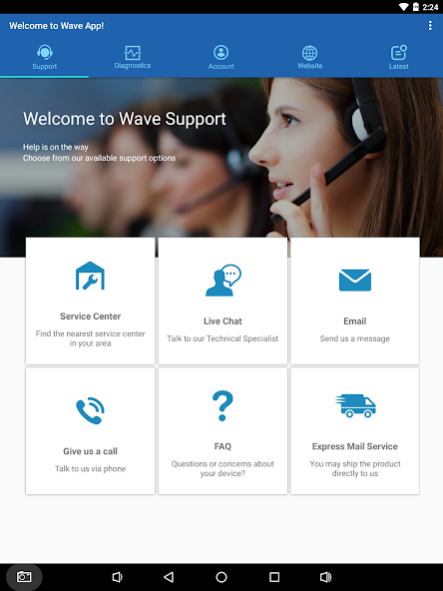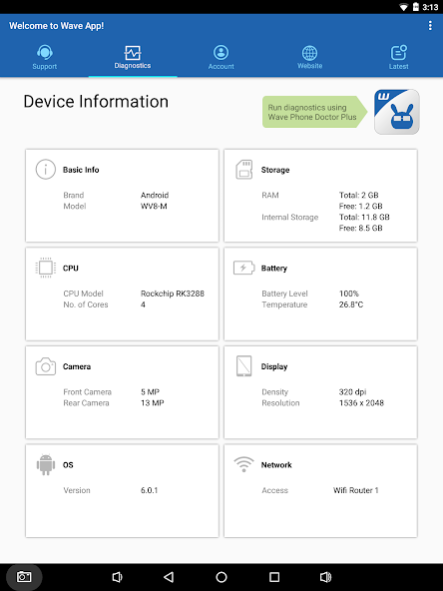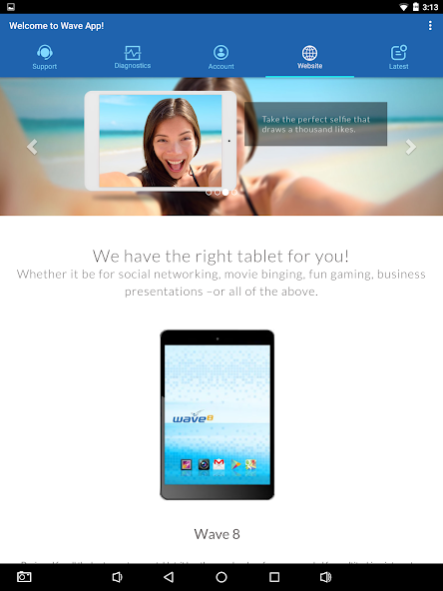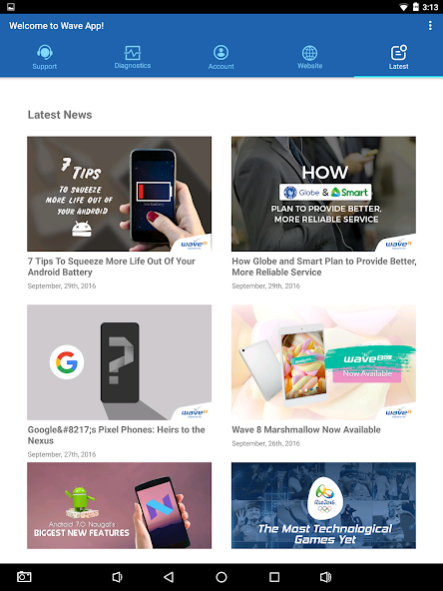Wave 1.0
Continue to app
Free Version
Publisher Description
Wave is the information and support app of Wave tablets and devices. Simply register your Wave tablet or device, and you can receive the latest news, join promos or access premium content exclusive to registered devices. Moreover, Wave informs you of the various ways on how to get support for your Wave tablet, helping you keep your device in tiptop shape and ready when you need it. Wave is supported on Android Marshmallow, Lollipop, and Kitkat. With the option to sign up using your Facebook account, get started right away and together let’s enjoy the Wave.
Key Features
• Provides exclusive content about products and software releases
• Announces discounts and special offers on Wave 8 tablets
• Includes diagnostic tools to test core functions of your Wave 8 tablet
• Shows the latest and most trending news on various fields
• Answers inquiries and resolves concerns through email and live tech support
By signing up for free, you can
• Get instant access to Wave 8 customer support portal
• Easily locate the Wave 8 Service Center nearest you
• Get early updates on software releases, product news and service announcements
• Receive great deals and other fantastic offers
• Win exciting prizes on the next Wave 8 promo
Visit us at http://www.wavetablet.com
Like us at http://facebook.com/wavetablet
Follow us at http://twitter.com/wavetablet
About Wave
Wave is a free app for Android published in the System Maintenance list of apps, part of System Utilities.
The company that develops Wave is Bluewave Global Innovations. The latest version released by its developer is 1.0.
To install Wave on your Android device, just click the green Continue To App button above to start the installation process. The app is listed on our website since 2019-02-28 and was downloaded 1 times. We have already checked if the download link is safe, however for your own protection we recommend that you scan the downloaded app with your antivirus. Your antivirus may detect the Wave as malware as malware if the download link to com.bluewave.waveapp is broken.
How to install Wave on your Android device:
- Click on the Continue To App button on our website. This will redirect you to Google Play.
- Once the Wave is shown in the Google Play listing of your Android device, you can start its download and installation. Tap on the Install button located below the search bar and to the right of the app icon.
- A pop-up window with the permissions required by Wave will be shown. Click on Accept to continue the process.
- Wave will be downloaded onto your device, displaying a progress. Once the download completes, the installation will start and you'll get a notification after the installation is finished.